Vectorization and Plotting#
import numpy as np
Vectorization is a fundamental concept in mathematical computing. The idea is simple but very powerful: take any function/operation \(f(x)\) and apply it to a vector \(\mathbf{x} = \begin{bmatrix} x_0 & x_1 & \cdots & x_N \end{bmatrix}\) elementwise simultaneously:
The point is that vectorization simplifies our code and our computational thinking and we use it whenever we plot a function with NumPy and Matplotlib.
Basic Plotting Procedure#
To plot the graph of a function \(y = f(x)\) over an interval \([a,b]\):
Choose a finite set of increasing values \(x_0 < x_1 < \cdots < x_N\) with \(x_0 = a\) and \(x_N = b\)
Compute the corresponding \(y\) values \(f(x_0),f(x_1),\dots,f(x_N)\)
Connect each pair of consecutive points by a straight line
Let’s make a few simple observations. A larger number \(N\) of \(x\) values over the interval \([a,b]\):
produces a smoother plot
requires more computations to generate \(y\) values
requires more memory to store the \(x\) and \(y\) values
We need to use our own judgement to choose \(N\) large enough so that the plot is smooth but small enough so that the amount of computation and memory required is not too big.
Matplotlib#
Matplotlib is the main plotting package in Python. It is a large package with lots of subpackages and we primarily use the subpackages matplotlib.pyplot for 2D plotting. Import using the keyword import and use the alias plt.
import matplotlib.pyplot as plt
The command plt.plot(x,y) creates the line plot which connects the points defined by the vectors x and y. For example, the following script plots the graph of \(y = x^2\) using 7 points:
x = np.array([-3.,-2.,-1.,0.,1.,2.,3.])
y = np.array([9.,4.,1.,0.,1.,4.,9.])
plt.plot(x,y)
plt.show()
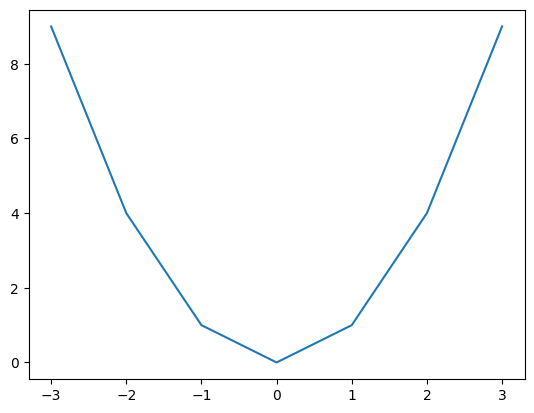
We need more points to plot the function smoothly but it is inefficient to manually enter the values in the vectors x and y as we did above. Plotting is an instance where vectorization is very useful:
Use the function
np.linspaceto create a large number of \(x\) valuesUse vector operations and functions to create the corresponding vector of \(y\) values
Plot with
plt.plot(x,y)and add style such as title, colors, line styles, legend, etc.
For example, let’s use vectorization to plot \(y = x^2\) on the interval \([-3,3]\) using 100 points:
x = np.linspace(-3,3,100);
y = x**2;
plt.plot(x,y)
plt.show()
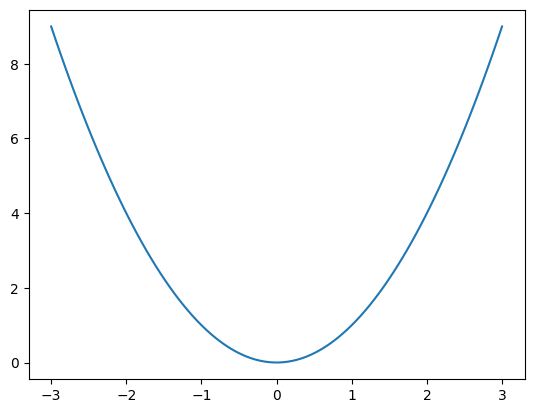
Let’s take a closer look at the function np.linspace and vector operation x**2.
See also
Check out Mathematical Pyton > Matplotlib for more about plotting with Matplotlib.
np.linspace#
The function np.linspace(a,b,N) creates a vector of values from a to b using N equally spaced points. For example, create a vector of 9 evenly spaced values from 0 to 1:
x = np.linspace(0,1,9)
print(x)
[0. 0.125 0.25 0.375 0.5 0.625 0.75 0.875 1. ]
The connection between the step size h and the number of points N is given by
For example, the following commands create a vector x of values from 0 to 1 by step 0.25:
a = 0; b = 1; N = 5; h = (b - a)/(N - 1);
x = np.linspace(a,b,N)
print(h)
0.25
print(x)
[0. 0.25 0.5 0.75 1. ]
Vectorized Functions#
All the mathematical functions in NumPy such as np.sin, np.cos and np.exp are vectorized. This means that we can apply a function to a vector and the result is the vector of function values. In other words, if \(f(x)\) is a vectorized function and \(\mathbf{x} = \begin{bmatrix} x_0 & x_1 & \cdots & x_N \end{bmatrix}\) is a vector then
For example, the vectors y1 and y2 computed below are identical:
y1 = np.array([np.sin(0),np.sin(np.pi/4),np.sin(np.pi/2),np.sin(3*np.pi/4),np.sin(np.pi)])
print(y1)
[0.00000000e+00 7.07106781e-01 1.00000000e+00 7.07106781e-01
1.22464680e-16]
x = np.array([0,np.pi/4,np.pi/2,3*np.pi/4,np.pi])
y2 = np.sin(x)
print(y2)
[0.00000000e+00 7.07106781e-01 1.00000000e+00 7.07106781e-01
1.22464680e-16]
Note that 1e-16 is scientific notation for \(10^{-16}\) which is very, very small. When we do numerical computations, there is sometimes some rounding error. But we usually interpret numbers like 1e-16 as 0.
Let’s use just these 5 points to plot \(y = \sin(x)\):
x = np.array([0,np.pi/4,np.pi/2,3*np.pi/4,np.pi])
y = np.sin(x)
plt.plot(x,y)
plt.show()
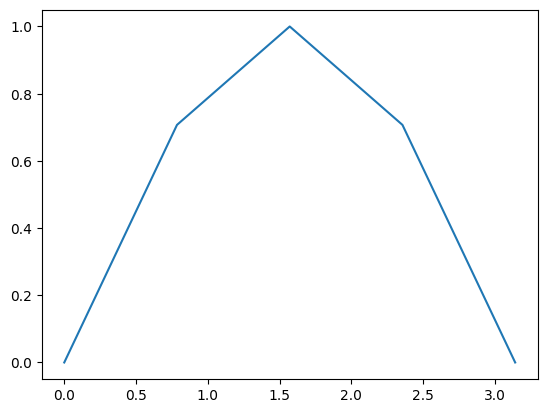
Clearly we need more points to plot the function smoothly. Let’s use np.linspace to plot the function \(y = \sin(x)\) over the interval \([0,\pi]\) using 100 points:
x = np.linspace(0,np.pi,100)
y = np.sin(x)
plt.plot(x,y)
plt.show()
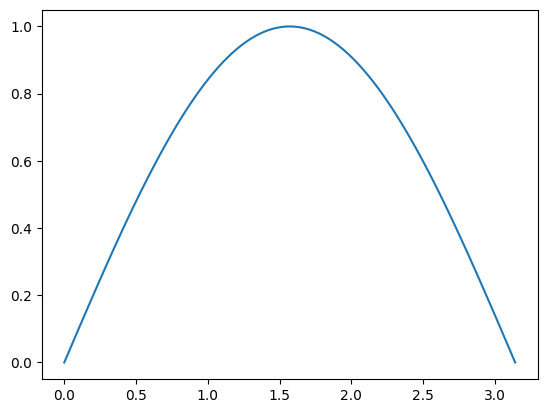
Vectorized Arithmetic Operations#
Vector addition is defined by adding vectors entry-by-entry
Scalar multiplication is defined by multiplying a vector entry-by-entry by a scalar
Then how could we define \(\mathbf{x} + c\) where \(\mathbf{x}\) is a vector and \(c\) is a scalar? Perform the operation entry-by-entry
We also define vectorized multiplication, division and exponentiation:
Vectorized Operation |
NumPy Syntax |
|---|---|
addition |
|
subtraction |
|
multiplication |
|
division |
|
exponentiation |
|
For example, the following script creates identical vectors y1 and y2:
y1 = np.array([(-3.)**2,(-2.)**2,(-1.)**2,0.**2,1.**2,2.**2,3.**2])
print(y1)
[9. 4. 1. 0. 1. 4. 9.]
x = np.array([-3.,-2.,-1.,0.,1.,2.,3.])
y2 = x**2
print(y2)
[9. 4. 1. 0. 1. 4. 9.]
Use vectorization to plot \(f(x) = 1 - x^2\) over the interval \([-3,3]\):
x = np.linspace(-3,3,100);
y = 1 - x**2;
plt.plot(x,y)
plt.show()
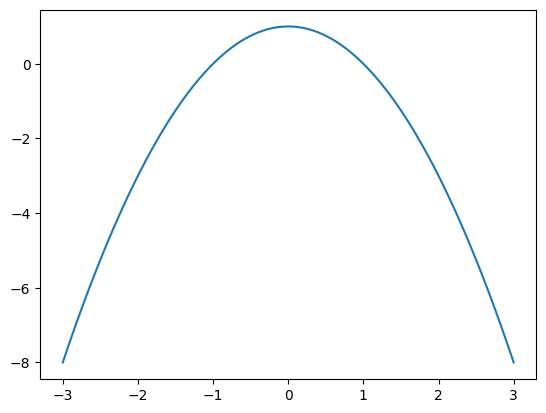
Create the vector of values \(y = xe^{-x}\) for \(x\) from 0 to 1 with step 0.25:
x = np.linspace(0,1,5)
y = x*np.exp(-x)
print(y)
[0. 0.1947002 0.30326533 0.35427491 0.36787944]
The values \(y_k\) in the vector \(\mathbf{y}\) correspond to \(x_k\) in the vector \(\mathbf{x}\) by:
The simple code above produces the same vector as the more verbose code below:
y = np.array([0*np.exp(-0),0.25*np.exp(-0.25),0.5*np.exp(-0.5),0.75*np.exp(-0.75),np.exp(-1)])
print(y)
[0. 0.1947002 0.30326533 0.35427491 0.36787944]
Use vectorization to plot \(f(x) = x e^{-x}\) over the interval \([0,10]\):
x = np.linspace(0,10,101)
y = x*np.exp(-x)
plt.plot(x,y)
plt.show()
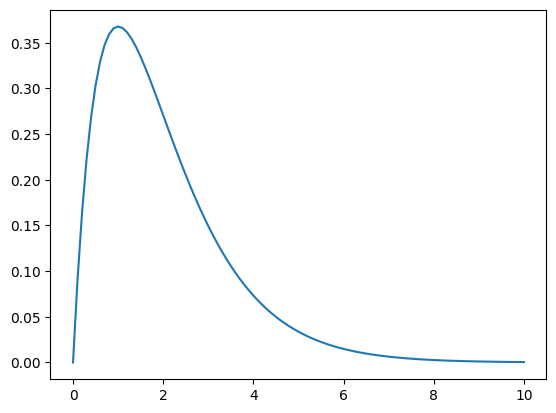
More Plotting Examples#
Plot \(f(x) = \displaystyle \frac{1}{1 + x^2}\) over the interval \([-6,6]\):
x = np.linspace(-6,6,200)
y = 1/(1 + x**2)
plt.plot(x,y)
plt.show()
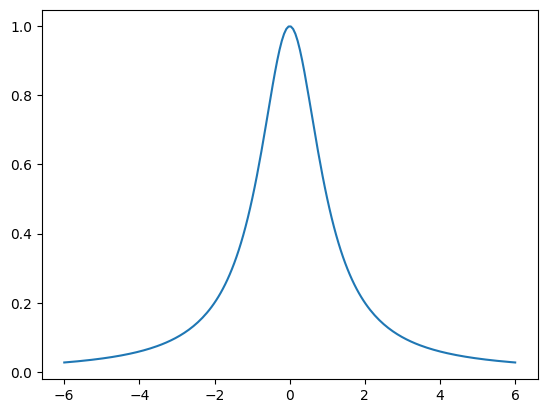
Plot \(f(x) = \cos(2 \pi x) + 2 \sin(3 \pi x)\) over the interval \([0,5]\):
x = np.linspace(0,5,500);
y = np.cos(2*np.pi*x) + 2*np.sin(3*np.pi*x);
plt.plot(x,y)
plt.show()
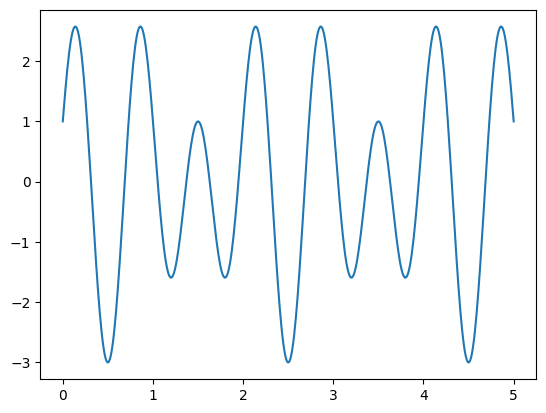
Exercises#
Exercise 1. Without running the code, predict the values y[0], y[10] and y[20] in the code below.
x = np.linspace(-1,1,21)
y = 1 + x + x**2
Exercise 2. Without running the code, predict the values y[0], y[50] and y[100] in the code below.
x = np.linspace(0,2,101);
y = x*exp(-x**2);
Exercise 3. Plot \(f(x) = \ln(1 + x)\) over the interval \([0,10]\).
Exercise 4. Plot \(f(x) = \arctan(x)\) over the interval \([-5,5]\).
Exercise 5. Plot \(f(x) = 1/\sqrt{1 + x^2}\) over the interval \([4,4]\).
Exercise 6. Plot \(f(x) = e^{\sin(x)}\) over the interval \([0,4\pi]\).
